Dive Computer Display Modes
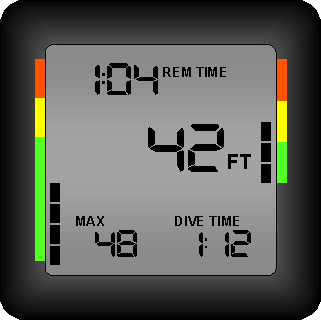
Dive Mode
The dive mode displays critical and up-to-date information about your current dive while you are at depth. This mode is automatically activated as soon as you descend. It's paused when you reach the surface, and after a specific length of surface time, the computer returns to the surface mode.
Typical information displayed during the Dive Mode include:
Typical information displayed during the Dive Mode include:
- Current Depth: Your current depth. This feature serves the purpose of a depth gauge.
- Dive Timer: Displays the length of time you have been underwater.
- Remaining Dive Time: Your remaining dive time, based on your current depth and nitrogen level. This time decreases as you descend, and increases as you ascend.
- Nitrogen Level: Your current nitrogen level, based on the compartment with the highest nitrogen level.
- Maximum Depth: The maximum depth you've reached during the current dive.
- Ascent Rate Indicator: Displays your ascent rate as you ascend towards the surface.



