Dive Computer Display Modes
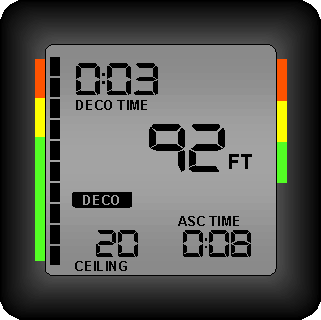
Decompression Mode
If you exceed your maximum dive time, the computer will automatically switch to decompression mode. This mode displays your required decompression stop procedures, as well as an alert or audible alarm to gain your attention.
Typical information displayed during the Decompression Mode include:
Typical information displayed during the Decompression Mode include:
- Decompression Mode Indicator: An icon, and usually an audible alarm, that informs you of the decompression requirement.
- Ceiling: The depth you must ascend to for the decompression stop. Do not ascend shallower than this depth.
- Decompression Stop Time: The amount of time you must wait at the indicated ceiling to complete the decompression stop. After completing this stop, the computer might provide another required stop, at a shallower ceiling.
- Ascent Time: The total ascent time required before surfacing, including all planned decompression stops.



