Dive Computer Display Modes
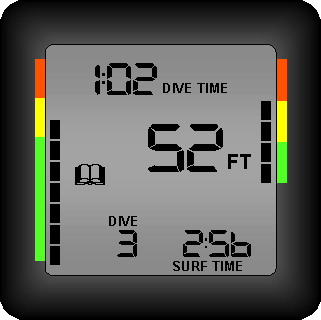
Log Mode
The log mode can be accessed while in surface mode, and is a useful tool for transferring your dive profiles and history to your logbook.
Typical information displayed during the Log Mode include:
Typical information displayed during the Log Mode include:
- Log Mode Indicator: An icon or text label that indicates you are in log mode.
- Dive Number: The displayed dive's number. Computers vary in how they determine a dive's number, so consult your specific computer's manual to see how it determines the dive number.
- Maximum Depth: The displayed dive's maximum depth. Some computers also display your average depth.
- Bottom Time: The actual dive time for the displayed dive.
- Surface Interval Time: The length of the surface interval that preceded the dive.
- Maximum Ascent Rate: The displayed dive's maximum rate of ascent.
- Final Nitrogen Level: The level of nitrogen in your body when you surfaced from the dive.



